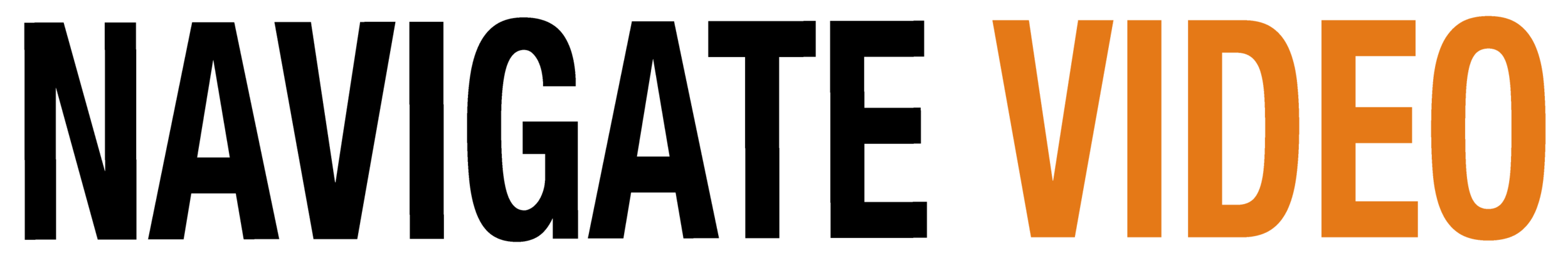What is YouTube Metadata and How to Optimise It for SEO
If you’ve ever wondered why some YouTube videos seem to dominate search results while others get buried, the answer often lies in YouTube metadata. It's the underestimated powerhouse of YouTube SEO, and when optimised correctly, it can push your videos to the top of search rankings and to the right audience.
What is YouTube Metadata?
In simple terms, YouTube metadata is the information that tells both YouTube and your viewers exactly what your video is about. It’s the foundation of how YouTube categorises, ranks, and recommends your content.
The key components of YouTube metadata include:
Video Title
The title is your video’s headline and often the first thing viewers notice. It should grab attention while clearly conveying what the video is about.
Video Description
Your description offers context and extra details about the video. It’s a great place to naturally integrate relevant YouTube search keywords and phrases. This helps both your viewers and YouTube understand what your content is about.
Video Tags
Tags are keywords or phrases that describe your video. They help YouTube categorise your content and improve search ability.
Video Captions and Subtitles
Adding captions and subtitles allows YouTube to index more text, improving search ability. Plus, it makes your videos more accessible to a wider audience.
Video Category
Choosing the right category helps YouTube place your video in the appropriate context, ensuring better targeting and visibility.
Video File Name
Believe it or not, your video file name can also impact SEO. Include relevant keywords in the file name before uploading to help YouTube understand your content.
Why is Metadata Important for YouTube SEO?
Optimised metadata is vital for YouTube success and video SEO. YouTube’s search engine uses metadata to decide which videos appear in search results. By optimising your metadata for YouTube, you make it easier for your videos to be discovered by the YouTube Algorithm and rank in YouTube search! This will help align your videos to a user’s search intent – helping to increase your CTR and improve your engagement (views, likes, shares). All of this boosts your video’s performance and improves its ranking.
How to Optimise Metadata for YouTube
Here are five improvements you can make to perfect your metadata and improve your video's search ability:
1. Make Sure Your Content is Keyword-Optimised
Keywords are essential for helping YouTube understand your videos and connecting with users genuinely interested in your content. Research and identify the most relevant keywords for your video using tools like Google Keyword Planner, and SEMRush. These should be naturally incorporated into your title, description, and even your tags.
Pro Tip: Use long-tail keywords to target more specific queries and improve your chances of ranking higher in search results.
2. Create Clear and Engaging Copy
Including keywords is only half the work, your metadata also needs to grab attention and provide clarity. Avoid clickbait tactics, they might boost clicks temporarily but could harm long-term engagement, instead:
Title: Keep it short, punchy, and informative. Highlight the benefit or value of the video in under 60 characters.
Description: Provide additional context, useful links (like social media handles, relevant resources, or affiliate links), and even a call-to-action (CTA).
3. Use Both Broad and Relevant Tags
Tags help the YouTube algorithm categorise your content, making it easier for your video to appear in related searches.
Use broad tags to help your video appear in general searches.
Specific tags can target niche audiences based on your content’s focus.
4. Align Your Title with Your Thumbnail
Your title and thumbnail should work together to provide a cohesive, engaging experience for the viewer. Consistency between your these two things builds trust and encourages clicks, which can boost your click-through rate (CTR), which is a key factor in YouTube SEO.
Use compelling visuals in your thumbnail that reinforce the main theme of your title.
Keep text minimal but impactful, ensuring it’s legible even on smaller screens.
5. Add Closed Captions
Closed captions not only make your videos accessible to a wider audience, including viewers with hearing impairments, but they also improve your SEO.
YouTube automatically generates captions but take the time to edit them to ensure accuracy.
Consider uploading subtitles in additional languages to expand your reach and cater to international audiences.
Conclusion
Optimising YouTube metadata is one of the most effective ways to improve your video’s visibility and SEO rankings. By focusing on key elements like titles, descriptions, tags, and thumbnails, you’ll increase your chances of ranking higher on YouTube.
But remember, metadata isn’t just about boosting your search ranking, it’s about making your content more discoverable and providing a better experience for your viewers. The more you optimise your metadata for YouTube, the easier it is for more of your audience to find, watch, and engage with your content.
Need help optimising your channels YouTube metadata?