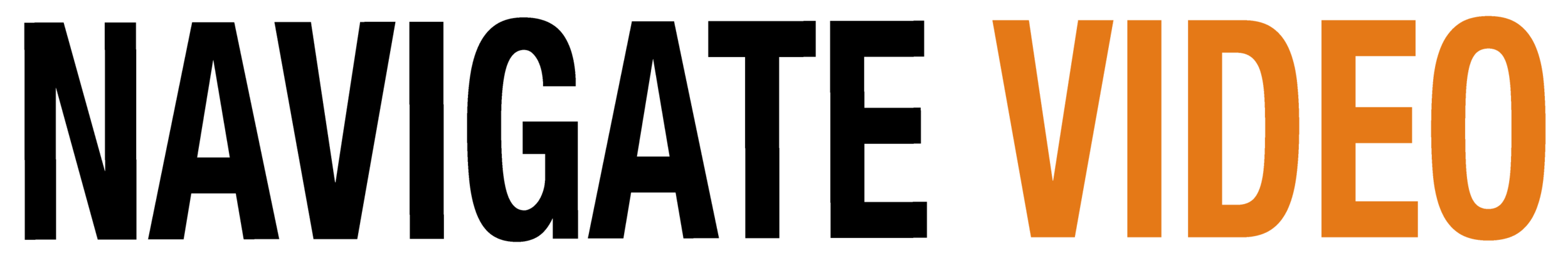How to Write a Great YouTube Description for SEO
Your YouTube video description plays a big role in the success of each piece of your content. It’s a powerful opportunity to improve your video ranking by boosting visibility on both YouTube and Google, and is the perfect spot to give your audience more information on what your video is about.
The description is part of your video’s metadata, which means YouTube uses it to better understand the context of your content and make sure it gets in front of the right audience with the right search intent. Optimising it successfully for SEO can significantly improve how your video ranks in search results, improve your engagement rate, and be key to its success.
So, whether you need a YouTube description template or you're starting from scratch, this blog will help you create something that performs.
What to Include in an Optimised YouTube Description
Effective YouTube description copy supports both search engine optimisation and the viewer’s journey! Here's what to include in your YouTube description template to make sure yours does both:
Lead With a Hook
The first couple of lines appear to viewers without them needing to click “Show more.” Think about what information is genuinely helpful to the viewer and use this space to generate interest and highlight the value of your video. Avoid generic openers, instead be specific, punchy, and clear with a catchy line or two. The first 160 characters are especially important for SEO and mobile optimisation since they show up in search results and video previews.
Include Links
Links in your YouTube description can guide viewers to additional resources and help them to engage more with your brand. This can include links to your website, product pages, or other videos and playlists to improve your click through rate (CTR).
You can also add your social media profiles, and include a subscribe link that makes it easy for viewers to follow your channel. Label each one clearly so viewers know what to expect before clicking.
Top tip: Just add ?sub_confirmation=1 to your channel homepage URL to create a one-click subscribe link.
Add Timestamps
Timestamps are valuable not only for users, but they can help improve the video’s visibility in search results by making it easier for both YouTube and Google to index your content.
If your video is structured in segments, like tutorials, longer editorial pieces, or list-based content, add timestamps to break down the sections. This helps with navigation for the viewer and search indexing, so can boost click-through rates (CTR).
Write an About Section
Include a short paragraph or two that gives more detail about your channel or brand that the reader will be interested in. This is where you can integrate keywords from your niche to give viewers and search engines more of an insight into what you do.
Use tools like Google Keyword Planner or SEMRush to identify high-ranking keywords and phrases relevant to your content, and naturally weave them into this section.
Add Hashtags
Hashtags in your description help categorise your video and can increase discoverability by people searching for similar topics. Choose a few that are closely related to your video topic and niche - ideally ones people might actually search for. Avoid overloading this section though, three to five hashtags is usually enough.
Include a CTA
The description is a great place to encourage viewer interaction. A strong call to action (CTA) can increase your engagement rate. Whether it's prompting viewers to subscribe, asking viewers to comment on a question, or visit a website, your CTA should be clear and persuasive.
Conclusion
Writing a high-performing YouTube description is a key part of your channel’s SEO strategy. From integrating keywords and adding helpful links, to guiding your viewers toward action, the description does a lot of heavy lifting.
Think of your description as part of your YouTube metadata and a place to provide helpful information for the viewer. Take the time to get it right, by considering SEO and engagement strategies and you’ll see the difference in search visibility and conversions.
Navigate Video - YOUTUBE HOW TO GUIDES: How to create the best YouTube description
Need help?
We are YouTube experts who will help manage, integrate, optimise, amplify and evaluate your YouTube content and channel, ensuring you reach the right audience and drive high quality engagement and action rates.
Get in touch to find out how we can help with your YouTube marketing strategy.